
Drip Campaigns
"Smart Campaigns" for BoldTrail [kvCORE] by Making It Rain.
What are Smart Campaigns?
"Smart Campaigns" are Boldtrail's drip campaigns.
A BoldTrail (formerly kvCORE) Smart Campaign is an automated marketing and follow-up system designed to nurture real estate leads through personalized, multi-channel communication. These campaigns use triggers like lead type, status, hashtags, or specific dates to send targeted emails, texts, and task reminders, helping agents stay engaged with prospects throughout the sales cycle. Agents can customize or clone existing campaigns to align with their branding and workflow preferences.
Making It Rain "Smart Campaign" Summary:
We’ve created several Smart Campaign options that can be easily copied into your Boldtrail (kvCORE) account using a simple token. No need to adjust campaign settings—just clone, review and activate!
Most of the messages are designed to be short, engaging, and personal, encouraging responses from leads through conversational text and email communication. The campaign includes qualifying questions to better understand the lead’s situation, such as renting vs. owning, financing, or plans to sell before buying.
Campaign actions include emails, texts, and tasks to help nurture leads. However, success still relies on personal connection. Picking up the phone, building rapport, and setting in-person appointments remain key.
How-to Video
Tutorial for how to clone these smart campaigns into your own BoldTrail account.
Pre-Built Smart Campaigns for MIR Products
Tab through for the Smart Campaign(s) you'd like to use.
"Home Search Leads - Google" Smart Campaign Token Code: a3f8b56f-757f-43e7-ac88-773d22b2c878
Follow the step by step instructions and/or watch the video walk-thru.
1. Select the 'Marketing' tab and choose 'Manage Campaigns'
2. Click the green Copy button on the far right.
3. Paste the Sharing Token from the Campaign you are copying from.
TOKEN: a3f8b56f-757f-43e7-ac88-773d22b2c878
4. Hit Enter or the Copy button again.
5. A pop-up will appear. Click Yes when prompted.
7. Review the campaign. You don’t want to start sending messages you’re not comfortable with.
8. Turn the campaign active. Toggle “Campaign Active” to the right (“on”)
"MIR ExpressOffers Leads" Smart Campaign Token Code: 859cd10f-a16c-4f44-8ee7-479218eb2b06
Follow the step by step instructions and/or watch the video walk-thru.
1. Select the 'Marketing' tab and choose 'Manage Campaigns'
2. Click the green Copy button on the far right.
3. Paste the Sharing Token from the Campaign you are copying from.
TOKEN: 859cd10f-a16c-4f44-8ee7-479218eb2b06
4. Hit Enter or the Copy button again.
5. A pop-up will appear. Click Yes when prompted.
6. It will take 15 minutes (usually much less) for kvCORE to copy the campaign into your system. After it completes, click/select the campaign.

7. Review the campaign. You don’t want to start sending messages you’re not comfortable with.
8. Turn the campaign active. Toggle “Campaign Active” to the right (“on”)

Misc Smart Campaigns
Codes per each smart campaign
Within minutes of signing up, your campaign will go live, showing you green status indicators. From there, track, modify, or cancel campaigns anytime in your MIR Dashboard.
Google Ads allows you to target users whose searches indicate a genuine intention to buy or sell a home. These leads are often more relevant and valuable compared to other online sources, delivering higher-quality traffic to your site.
A Complete Guide to Smart Campaigns
Learn more about Smart Campaigns and utilizing BoldTrail automation!
Open ArticleHow to Use Voicemail Drop with Smart Campaigns
Learn how to seamlessly integrate your Voicemail Drop subscription into your lead nurturing plan by using Smart Campaigns.
Open ArticleAdding A Shared Smart Campaign to Your Library
Learn how to add a shared Smart Campaign using sharing tokens.
Open ArticleAutomate Communications
Simplify your day and business with automated nurturing tools. Automate what you can and should, like Search Alerts, Smart Campaigns, and Market Reports.
Open ArticleEasy Step-by-Step
How to Add a Campaign to Your Library Using a Sharing Token
1. Select the 'Marketing' tab and choose 'Manage Campaigns'
2. Click the green Copy button on the far right.
3. Paste the Sharing Token from the Campaign you are copying from. Find the tokens above in the "Pre-Built Smart Campaigns for MIR Products" section.
4. Hit Enter or the Copy button again.
5. A pop-up will appear. Click Yes when prompted.
6. Review the campaign. You don’t want to start sending messages you’re not comfortable with.
7. Toggle the campaign to "Campaign Active" when you're ready for it to be "live".
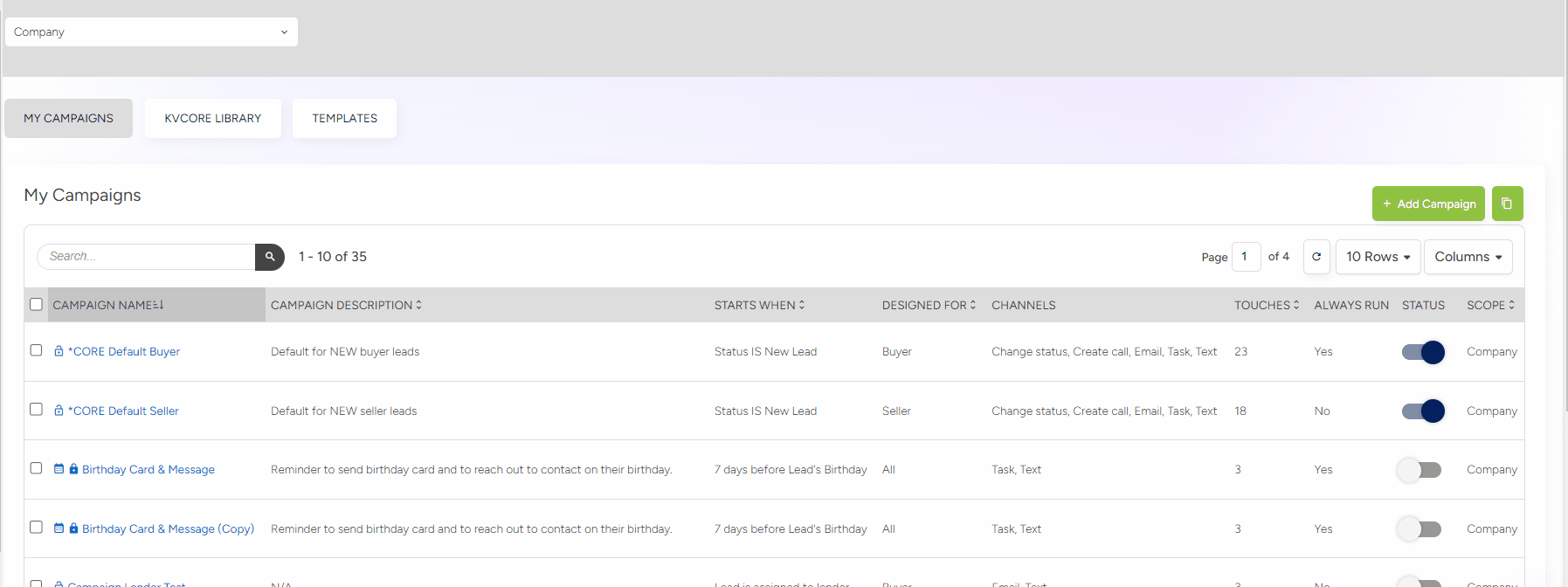
.png)
What is Making It Rain?
A marketplace for digital lead generation tools and resources. Making It Rain is an eXp Realty run program that simplifies digital marketing with automated programs, freeing you from the complexities of platforms like Google and Facebook. Focus on what matters most, selling homes, while we handle the rest!
- Easily manage and track campaigns through the “MIR Dashboard”.
- Drive revenue and real business results with optimized marketing programs.
- Achieve more results at a lower cost with automated, best-practice solutions.
- Enjoy flexibility with no long-term commitment and easy adjustments to target areas or budgets.
- Access free training courses and resources through the training hub.
- Benefit from expert support and guidance from the eXp Realty internal lead generation team.
Making It Rain offers a variety of lead generation options tailored to agents looking to grow their pipeline—whether you're focused on buyers, sellers, both, or even agent attraction. Each option is built to help you increase visibility and drive more opportunities without needing advanced marketing experience.
To explore everything available and find the best fit for your goals, visit https://makingitrain.exprealty.com and click on the “Our Programs” tab.


